- All Destinations
- Caribbean
- Antigua
- Aruba
- Bahamas
- Barbados
- Cancun
- Cuba
- Dominican Republic
- Grenada
- Jamaica
- Mexico
- St Kitts and Nevis
- St Lucia
- St Vincent and the Grenadines
- Tobago
- Turks and Caicos
- Caribbean Multicentres
- Caribbean Cruises
- Morocco
- Casablanca
- Marrakesh
- Agadir
- Singapore
- Middle East
- Abu Dhabi
- Ajman
- Bahrain
- Dubai
- Dubai Multicentres
- Egypt
- Fujairah
- Jordan
- Middle East Cruises
- Oman
- Qatar
- Ras Al Khaimah
- Saadiyat Island
- Saudi Arabia
- Malaysia
- Borneo
- Kuala Lumpur
- Langkawi
- Pangkor Laut
- Penang
- Malaysia Multicentres
- Hong Kong
- Thailand
- Bangkok
- Hua Hin & Cha Am
- Khao Lak
- Koh Samui
- Krabi
- Pattaya
- Phi Phi
- Phuket
- Chiang Mai
- Thailand Multicentres
- Thailand Islands
- Koh Lanta
- Far East Cruises
- South Africa
- Cape Town
- Kruger National Park
- Garden Route
- Eastern Cape
- South Africa Tours
- Cape Verde
- Europe
- Spain
- Greece
- Cyprus
- Portugal
- Croatia
- Italy
- Turkey
- Malta
- Europe Multicentres
- European Cruises
- Indian Ocean
- Maldives
- Mauritius
- Seychelles
- Sri Lanka
- Zanzibar
- Indian Ocean Multicentres
- Goa
- Indonesia
- Bali
- Bali Multicentres
- Vietnam
- Nha Trang
- Hoi An
- Hue
- Danang
- Phan Thiet
- Hanoi
- Ho Chi Minh
- Vietnam Multicentres
- Cambodia
- Phnom Penh
- Siem Reap
- USA
- Orlando
- New York
- Las Vegas
- USA Multicentres
- USA Cruises
- Japan
- Japan Multicentres
- Deals
- Cruise
- Manage Bookings
- Home
-
Destinations
- All Destinations
-
Caribbean
- Antigua
- Aruba
- Bahamas
- Barbados
- Cancun
- Cuba
- Dominican Republic
- Grenada
- Jamaica
- Mexico
- St Kitts and Nevis
- St Lucia
- St Vincent and the Grenadines
- Tobago
- Turks and Caicos
- Caribbean Multicentres
- Caribbean Cruises
-
Morocco
- Casablanca
- Marrakesh
- Agadir
- Singapore
-
Middle East
- Abu Dhabi
- Ajman
- Bahrain
- Dubai
- Dubai Multicentres
- Egypt
- Fujairah
- Jordan
- Middle East Cruises
- Oman
- Qatar
- Ras Al Khaimah
- Saadiyat Island
- Saudi Arabia
-
Malaysia
- Borneo
- Kuala Lumpur
- Langkawi
- Pangkor Laut
- Penang
- Malaysia Multicentres
- Hong Kong
-
Thailand
- Bangkok
- Hua Hin & Cha Am
- Khao Lak
- Koh Samui
- Krabi
- Pattaya
- Phi Phi
- Phuket
- Chiang Mai
- Thailand Multicentres
- Thailand Islands
- Koh Lanta
- Far East Cruises
-
South Africa
- Cape Town
- Kruger National Park
- Garden Route
- Eastern Cape
- South Africa Tours
- Cape Verde
-
Europe
- Spain
- Greece
- Cyprus
- Portugal
- Croatia
- Italy
- Turkey
- Malta
- Europe Multicentres
- European Cruises
-
Indian Ocean
- Maldives
- Mauritius
- Seychelles
- Sri Lanka
- Zanzibar
- Indian Ocean Multicentres
- Goa
-
Indonesia
- Bali
- Bali Multicentres
-
Vietnam
- Nha Trang
- Hoi An
- Hue
- Danang
- Phan Thiet
- Hanoi
- Ho Chi Minh
- Vietnam Multicentres
-
Cambodia
- Phnom Penh
- Siem Reap
-
USA
- Orlando
- New York
- Las Vegas
- USA Multicentres
- USA Cruises
-
Japan
- Japan Multicentres
- Deals
- Cruise
- Manage Bookings
- My Account

For After Sales please contact:
Click for Customer ServiceOpening Hours
Please note that bank holiday hours may vary and might not align with these standard timings.
Frequently Asked Questions
Below you’ll find helpful answers to our most Frequently Asked Questions. If you don’t see the information you’re looking for, please feel free to get in touch with us and our friendly team will be happy to help. Please refer to the FAQ titled “How can I contact Destination2?”
Final Travel documents | Flight Tickets | Insurance | Sales Agent Assistance:
Online bookings:
As soon as you request to book a holiday on our website, you will receive an Order Summaryemail. Once the booking is completed, your Final Travel Documents will be sent to you within 72 hours of placing the online order. Please note, however, that during busy periods this may take slightly longer. If you have not received your Final Travel Documents within 96 hours of placing your order, please contact us using the telephone number provided at the top of your Order Summary email. Before getting in touch, please kindly check your junk or spam folder to ensure that the documents have not been filtered there by your email provider in error.
Phone bookings:
During the sales call, your agent will advise you when you can expect to receive your Final Travel Documents. Generally, these will be sent to you on the same day or within 72 hours of confirming the booking. Please note, however, that during busy periods this may take slightly longer. If you have not received your Final Travel Documents within 96 hours of making your booking, please contact your sales agent. Before getting in touch, please kindly check your junk or spam folder to ensure that the documents have not been filtered there by your email provider in error.
All bookings: Your Final Travel Documents email will include two or three attachments:
1. Booking Confirmation – a summary of all holiday products you have booked as well as your total holiday cost, outstanding balance if applicable and your final balance due date.
2. Travel Vouchers and Tickets – detailed information for each part of your itinerary, including instructions on how to access or redeem your travel services.
3. If you have booked a package holiday, you will also get a third attachment, which is your ATOL certificate.
Please note that, as an online tour operator, we do not send Final Travel Documents by post. You can travel using the Final Travel Documents we have emailed to you. However, as mobile data or Wi-Fi connections can sometimes be unreliable while travelling, we recommend printing and carrying a copy of both your Booking Confirmation and your Travel Vouchers and Tickets document. If you would like us to print and post your travel documents to you, please note that a £15 service charge will apply. This can be requested by contacting our Customer Services team – please see a separate FAQ titled “How can I contact Destination2?”All airlines we work with operate on a ticketless basis, so there’s no need for paper tickets. You can travel using your Booking Confirmation and Travel Vouchers and Tickets documents, which are attached in your Final Travel Documents email from Destination2. In the Travel Vouchers and Tickets attachment, under the “Your Flights”, you’ll find a list of the airlines included in your itinerary along with your airline reference numbers (also known as airline check-in reference). These reference numbers are required to complete your online check-in directly on each airline’s website. If you’d prefer to receive printed copies of your travel documents by post, we can arrange this, and a £15 service charge will apply. To request this, please contact our Customer Services team - details can be found in our FAQ titled “How can I contact Destination2?”
Booking adequate travel insurance at the same time as your holiday is essential for your protection and peace of mind. Travel insurance doesn’t just cover you while you’re away - it can also protect you before your trip begins. Here’s why timing matters:
1. Cancellation cover starts immediately* Once your policy is in place, you’re usually covered for certain unexpected events that might force you to cancel before you travel - such as illness, injury, redundancy, or other emergencies as well as bereavement of any of the passengers. If you wait until closer to your departure date, you could lose money on non-refundable deposits or all your booking payments made before your insurance started.
2. Medical emergencies abroad* If you fall ill or have an accident while travelling, medical treatment costs abroad can be extremely high. Having valid insurance from the outset ensures you’re protected for the full duration of your trip.
3. Lost or delayed baggage and travel disruption* Policies often include cover for lost, stolen, or delayed baggage, as well as flight delays or cancellations. Having insurance arranged early means you’re fully protected if disruptions happen even before you set off.
4. Peace of mind from the moment you book* Knowing that you’re financially protected against unforeseen events allows you to enjoy the anticipation of your holiday without worrying about “what ifs.” Please note that Destination2 does not have a separate amendment or cancellation policy if you need to amend or cancel your holiday through personal circumstances of any nature.
* Cover is dependent on the policy you choose to take out
Important: Please make sure you carefully research travel insurance providers and policies to ensure that the cover you choose fully meets your personal requirements. Destination2 cannot be held liable for any losses incurred as a result of travel insurance not being taken out at the time of booking or if you take a policy which has limited cover.
Once your booking is confirmed and you have received your Final Travel Documents, your sales agent will no longer be able to assist with your booking. Our expert Sales team specialise in providing inspiration and assistance with making new bookings. It is our Customer Services team, which specialises in providing advice and assistance post-booking such as queries, amendments, cancellation requests and other. You can find answers to many common questions here within our FAQs. For any other post-booking enquiries, please contact our Customer Services team by phone or email - they’ll be happy to help. For contact details, please refer to the separate FAQ titled “How can I contact Destination2?”
Passports | Visa | Entry, Transit & Exit Requirements | Travel Advice:
There are a few important checks you should complete as soon as you’ve booked your holiday:
1. Check your booking details carefully: Upon receiving your Final Travel Documents, please read all documents/attachments thoroughly and check that every detail of your booking including any personal details are all correct and as you expect them to be booked. If you notice any discrepancies, please contact us immediately. Delays in notifying us of errors may limit our ability to correct them, and we cannot be held responsible for any issues or costs arising as a result. For our contact details, please refer to the FAQ titled “How can I contact Destination2?”
2. Check your passport, visa, entry, transit and exit requirements: We are unable to provide specific passport or visa advice, as requirements vary depending on your nationality and personal circumstances. It is each passenger’s responsibility to ensure they meet all visa, e-visa, entry, transit, and exit requirements for every country they are travelling to or transiting through. Destination2 cannot be held liable if you are denied travel due to non-compliance with these requirements. This also includes ensuring your passport or travel document meets the minimum validity period and maximum age of document required by your destination(s):
- UK Passport holders: please visit the FCDO website for current travel advice and entry/transit/exit requirements.
- Irish Passport holders: please visit the Department of Foreign Affairs website.
- Other nationalities: please check with the authorities of the country that issued your passport or travel document for entry, transit, and exit rules for all countries you are visiting or travelling through.
As travel advice and entry requirements can change at any time without notice, we strongly recommend checking the relevant government websites regularly before departure to ensure compliance.
3. Arrange adequate travel insurance: You should take out comprehensive travel insurance as soon as you book your holiday to ensure you are covered immediately - both before your trip and while you are away. This is a condition of booking with Destination2, as stated in Section 17 of our Terms and Conditions. We cannot provide recommendations on travel insurance policies so please make sure you carefully research travel insurance providers and policies to ensure that the policy coverage you choose fully meets your personal requirements.
We are unable to provide specific passport or visa advice, as requirements vary depending on your nationality and personal circumstances. It is each passenger’s responsibility to ensure they meet all visa, e-visa, entry, transit, and exit requirements for every country they are travelling to or transiting through. Destination2 cannot be held liable if you are denied travel due to non-compliance with these requirements. This also includes ensuring your passport or travel document meets the minimum validity period and maximum age of document required by your destination(s):
- UK Passport holders: please visit the FCDO website for current travel advice and entry/transit/exit requirements.
- Irish Passport holders: please visit the Department of Foreign Affairs website.
- Other nationalities: please check with the authorities of the country that issued your passport for entry, transit, and exit rules for all countries you are visiting or travelling through.
As travel advice and entry requirements can change at any time without notice, we strongly recommend checking the relevant government websites regularly before departure to ensure compliance.
Safety and security conditions can vary between destinations and may change at short notice. Before you travel, it’s very important to check the latest official government travel advice for your destination. As a tour operator, Destination2 strongly recommends that all customers review this information regularly before departure. The most reliable and up-to-date guidance is published by government foreign affairs departments.
For UK passport holders: Visit the UK Foreign, Commonwealth & Development Office (FCDO) website for the latest travel advice: www.gov.uk/foreign-travel-advice. The FCDO site provides: current safety and security updates, entry requirements, health and vaccination information, local laws and customs and may include natural disaster or weather warnings.
For Irish passport holders: Visit the Department of Foreign Affairs (DFA) travel advice page: https://www.ireland.ie/en/dfa/overseas-travel/advice/ . The DFA site offers similar guidance, including country-specific safety information, visa details, and emergency contact support.
The Ministry of Health and Prevention (MOHAP) of the United Arab Emirates, offers a service called “Issue of Permit to Import Medicines for Personal Use” which allows travellers and residents to apply electronically for prior approval to bring in controlled medicines - https://mohap.gov.ae/en/w/issue-of-permit-to-import-medicines-for-personal-use
Travellers bringing controlled medicine must ensure they carry prescription and medical documents, and that the medicine is within the allowed quantity (for example, a three-month supply) under the application process.
What you should still check / watch for: Even though the electronic service is optional for now, bringing certain medicines without going through any process may carry risk if they are in the stricter controlled category. The guidelines emphasise that controlled/psychotropic/narcotic medicines are subject to stricter rules. Some non-controlled medicines might also be subject to regulation in the UAE, even if they’re considered ordinary in your home country. The rules vary by medicine and classification. Always verify exactly which category your medicine falls into (controlled, semi-controlled, or standard prescription) as the consequences of non-compliance can be serious.
What this means for you:
- If you are travelling to the UAE and will bring controlled or psychotropic medicines, you can use the electronic permit service via MOHAP before departure - this offers a smoother arrival.
- If you choose not to apply ahead of time, you still must declare the controlled medicines on arrival, carry the correct documentation (prescription, medical report, original packaging) and comply with quantity limits. (MOHAP states it “must be declared” if not pre-approved).
- If you are carrying standard prescription medicines (not in the “controlled” category) you still need your prescription and some documentation; check the specific list of prohibited/controlled medicines on the official UAE sites.
- Always check the MOHAP website or contact the UAE embassy/consulate for the most up to date list and precise steps - rules can change.
In some destinations, local authorities or hotels charge a mandatory tax or fee that must be paid directly by guests at the hotel during their stay. These charges are not included in your booking with Destination2 because they are set and collected locally by the government or property itself. Local taxes and resort fees are charged to support the maintenance of facilities and services for visitors. Common examples include:
- City or Tourist Tax – a nightly charge per person or per room.
- Eco/Green Tax or Sustainability Fee – supports environmental initiatives in the area.
- Resort Fee – often charged by some hotels or resorts for the use of on-site amenities
These are standard practices in many popular destinations such as but not limited to Spain, Greece, Italy, France, the USA, the Caribbean, the Maldives and the UAE.
You will usually be asked to pay these charges directly to your accommodation at check-in or check-out. Payments are typically accepted in the local currency and can often be made by cash or credit/debit card, depending on the property’s policy. The exact amount varies depending on the destination, the type or star rating of the accommodation and the length of stay. Because these are government-regulated or property-imposed fees, they can change without notice and are not controlled by Destination2.
Changes to bookings | Cancellations | Payments | Refunds:
All payments must be paid online on our website via Manage Booking. To access your booking, simply enter your Destination2 reference number and the email address used at the time of booking. You’ll find your 6-digit reference number in your Final Travel Documents. When booking your holiday, you are welcome to pay for your booking in full. If you choose to take advantage of our deposit scheme, any subsequent online payment towards your balance will be subject to £4.95 administration fee. Please note that if you wish to make a payment over the phone with one of our Customer Services team, a processing fee of £25 will apply. To avoid cancellation and any additional charges, your final balance would need to be settled by the final payment due date shown on your Booking Confirmation (attached to your Final Travel Documents). Thank you for taking the time to complete your payment - we look forward to helping you enjoy your trip.
Please note that changes to bookings within 5 days of departure are not permitted regardless of the reason why you may need to change your booking. If you would like to make any changes to your booking outside of 5 days prior to departure, our Customer Services team will do their utmost to assist you. However, please be aware that amendments are not always possible and are subject to availability and the terms and conditions of our suppliers as well as the payment by yourself of any applicable fees to amend.
To request a change, the lead passenger must email our Customer Services team from the email address registered on the booking at customerservices@destination2.co.uk . Once we receive your request during working hours, we will review it and, if possible, provide you with a quote to amend your arrangements within 5 working days or sooner. The opening hours of our Customer Services Team are Mon-Fri: 09:00-17:00 (excluding Bank Holidays), Sat-Sun: Closed.
If your request involves changing flights: We do not deal directly with airlines, as all flights are booked through reputable global flight suppliers. Therefore, we will contact the supplier to check whether a change is permitted (subject to seat availability and ticket terms). If a change is allowed, the supplier will confirm any applicable flight amendment fees. The flight supplier may also need to contact the airline directly for approval, which can take time. Any flight amendment costs will include:
- Any fare and/or tax difference between the original and new flights
- Any applicable cancellation/amendment fees charged by the airline, the supplier, or both
If your request involves changing accommodation: Similarly, we usually do not deal directly with hotels. Accommodation is arranged through renowned global accommodation suppliers. If your request involves a hotel amendment, we will contact the supplier to confirm if the change is permitted (subject to availability, price difference and booking conditions). The supplier may also need to consult the hotel before confirming. Accommodation amendment costs will include:
- Any difference in price between the original and the new accommodation arrangements, or between the original and new dates if only the dates are changing
- Any applicable cancellation/amendment fees charged by the hotel and/or supplier
Please note that if you request to amend your arrangements, we cannot price-match current online accommodation rates or offers, as your amendment is processed under the original booking terms and subject to the above price differences and fees. Current online prices often include new-booking promotions, which do not apply to existing bookings.
The same process and conditions apply for amendments to transfer or cruise arrangements. As several external partners may be involved in processing an amendment request, we kindly ask for your patience while we work on your quote. Our team will respond to your amendment request as soon as all relevant information has been received – within 5 working days or sooner.
Amendment fees charged by Destination2
In addition to any supplier fees and fare/rate differences, Destination2 charges the following amendment fees:
- £50 per person per change – amendments made up to 31 days before departure
- £60 per person per change – amendments made between 30 and 15 days before departure
- £75 per person per change – amendments made less than 14 days before departure
- No changes permitted within 5 days of departure
For more information about our amendment terms, please check out:
- If you’ve booked a package - Section 28 of our Package Terms and Conditions
- If you’ve booked accommodation only - Section 23 of our Non-package Terms and Conditions
- If you’ve booked a cruise holiday - Section 30 of our Cruise Terms and Conditions
We are sorry that you may need to cancel your booking. Only the lead passenger can request a cancellation by emailing customerservices@destination2.co.uk from the same email address used at the time of booking. Cancellations will take effect once received and processed during our normal working hours: Monday to Friday, 09:00–17:00 (excluding Bank Holidays). Please note that our offices are closed on weekends. Cancellation charges apply and are calculated based on the number of days before departure that we receive your notice. These charges are a percentage of the total booking cost, as set out in our Terms and Conditions, Section 31. When we receive your cancellation request, we will check the terms for each component of your package. Some elements of your booking may also be non-refundable. In these cases, 100% of any non-refundable element will be applied as a cancellation fee. Deposits are non-refundable and cannot be carried over to a new booking. For more information about our cancellation terms and charges, please check out:
- If you’ve booked a package - Section 31 of our Package Terms and Conditions
- If you’ve booked accommodation only - Section 25 of our Non-package Terms and Conditions
- If you’ve booked a cruise holiday - Section 32 of our Cruise Terms and Conditions
The time it takes to receive a refund depends on several factors, including the source of the refund:
- If Destination2 has processed your refund, you can generally expect to receive it within 7–10 working days, and often sooner.
- If your refund is being issued by a hotel, transfer company or an airline through us, please allow up to 21 working days for the refund to be credited due to policies and procedures of the respective suppliers / providers.
In most cases, refunds are received much sooner than these time frames.
Flights | Online check in | Baggage | Pre-booked Seats | Airport Assistance:
Cabin baggage: All airlines include free cabin baggage - usually one piece per person. However, size and weight limits vary by airline, so please check the specific requirements directly on your airline’s website before travelling.
Checked-in baggage: Not all flights or holiday packages include checked-in baggage. You can confirm this by checking the Travel Vouchers and Tickets attachment within your Final Travel Documents from Destination2. Under the section titled ‘Your Flights’, you’ll see whether checked-in baggage is included. If no baggage allowance is specified, this means that no checked-in baggage is included in your booking.
How to add checked-in baggage: If you’d like to add checked-in baggage to your flight booking, you can do this directly on the airline’s website using your airline check-in reference number. You can find this reference in the ‘Your Flights’ section of your Travel Vouchers and Tickets document (sent with your Final Travel Documents).
Important:
- Low-cost carriers(e.g., easyJet, Wizz Air, Jet2.com, Ryanair, etc): You can access your flight reservation and add baggage immediately after booking. For help accessing your Ryanair booking, please see our separate FAQ titled ‘Flying with Ryanair – guide to online check-in and digital boarding passes.’
- Scheduled airlines (e.g., British Airways, Emirates, Etihad, Qatar Airways, etc): You can access your booking and add baggage only after your flight tickets have been issued with the airline. For more details, please refer to our separate FAQ titled ‘Flying on a scheduled airline – when will Destination2 issue my flight tickets with the airline?’.
Pre-booking seats: Most airlines charge a fee if you wish to pre-select specific seats on your flight. If you prefer not to pay for seat selection, your seats will be automatically assigned at random when you complete your online check-in or when checking in at the airport. Please note that some airlines also charge a fee for airport check-in.
Pre-booking in-flight meals:
- In-flight meals are not included on low-cost carrier flights. However, some low-cost airlines may allow you to pre-book and pre-pay for meals when you access your booking on the airline’s website.
- On most long-haul flights on scheduled airlines, a meal or light refreshment is typically included. You can often pre-select your preferred meal type (for example, vegetarian, vegan, or special dietary options) by managing your booking directly on the airline’s website after your flights have been ticketed.
Access details for your airline reservation: To access your booking directly on the airline website, you will need your airline reference number, which can be found in the ‘Your Flights’ section of your Travel Vouchers and Tickets document (sent with your Final Travel Documents). It is listed on there as ‘airline check-in reference’:
- Low-cost carriers (e.g., easyJet, Wizz Air, Jet2.com, Ryanair, etc.): You can usually access your flight reservation - to manage seats or add in-flight meals – straight after booking. For help accessing your Ryanair booking, please refer to our separate FAQ titled ‘Flying with Ryanair – guide to online check-in and digital boarding passes.’
- Scheduled airlines (e.g., British Airways, Emirates, Etihad, Qatar Airways, etc.): You can access your flight reservation - to manage seats or add in-flight meals - only after your flight tickets have been issued. For more information about ticket issuance, please see our FAQ titled ‘Flying on a scheduled airline – when will Destination2 issue my flight tickets with the airline?’
If your holiday is booked with a scheduled airline (e.g., BA, Emirates, Etihad, Qatar Airways, etc) on a deposit basis, your flights are also held on a deposit basis. Your flight tickets will be issued after your balance is paid and in line with the airline’s ticketing deadline, which is usually around 7 weeks before travel or later. This means tickets are not issued immediately after you pay your balance. If you would like your tickets issued sooner so you can manage your booking directly on the airline’s website, please follow the steps below.
If Your Balance Is Already Paid
Please email customerservices@destination2.co.uk and request early ticket issuance. Your email must:
- Come from the lead passenger using the email address on the booking
- Contain your Destination2 booking reference number
- Confirm that you understand and accept that once issued, your flights become non-refundable
If Your Balance Is Not Yet Paid - you have two options:
Option 1: Pay Your Full Balance:
- Pay your outstanding balance
- Then email customerservices@destination2.co.uk requesting early ticket issuance
- The request must come from the lead passenger using the email address on the booking, confirming your Destination2 booking reference and that you accept once issued, your flights become non-refundable
Option 2: Pay Only the Flight Ticket Cost earlier (if possible):
- Email customerservices@destination2.co.uk to request early ticket issuance and please enquire about paying earlier just for the flights so they can be issued.
- If possible, we will offer you the option to pre-pay the flight ticket amount only. We will advise the amount due
- Once paid, the lead passenger must email to confirm the payment and request ticket issuance, including confirmation that you accept the tickets will be non-refundable
To complete the online check-in, you will require your airline check-in reference number. This is shown on your Travel Vouchers and Tickets document (we emailed you as an attachment with your Final Travel Documents) and it’s included under the ‘Your Flights’ section.
If you are unsure of the airline you are flying with, you can check your Booking Confirmation, or your Travel Vouchers and Tickets document and it is listed under the ‘Your Flights’ section. Please remember to check all individual flights (sectors) as part of your booking because your airline may be different for each flight (sector).
You are required to check in on all individual airline websites if you are flying with more than one airline. Some airlines, such as but not limited to Ryanair and Wizz Air charge for airport check-in and therefore we strongly advise that in all cases you check in online prior to your flight and generate / download or print off any boarding passes and take these to the airport with you to avoid any costs at check in. Destination2 won’t be held responsible if you don’t check in online and you are charged for airport check-in by the airline. Please check out our separate FAQs titled:
- ‘How and when can I check in online for my flights?’
- ‘Flying with RYANAIR – a guide to online check-in and digital boarding passes’
When can I check in online: Most airlines allow passengers to check in online starting from 24 hours before the scheduled departure time of their flight. Some carriers may open online check-in as early as 48 hours prior, especially for international or long-haul flights. Some low-cost carriers may open online check in 28-30 days prior to departure but often this is based on factors such as whether you have pre-booked any seating / priority boarding or other services. The online check-in window typically closes 1 to 2 hours before departure, depending on the airline and airport regulations. As the online check-in window varies per airline and sometimes by route/destination, we would recommend you check the official website of the airline(s) you are flying with.
How to check in online:
1. Visit the airline’s official website.
2. Look for the “Online Check-In” option.
3. Enter your airline check-in reference number (sometimes called airline reference, booking reference or PNR) along with the surname of the lead passenger. Please see below where you’ll find your airline check in reference.
4. Follow the on-screen instructions to confirm your details, select seats, and access your boarding pass.
5. After you’ve checked in, please monitor your flight times regularly until you fly to ensure no changes have been made.
Some airlines may also offer check-in via their mobile app, where you can store your boarding pass digitally.
Flying with RyanAir:
Please refer to our separate FAQ called ‘Flying with Ryanair – guide to online check-in and digital boarding passes’.
Airline check-in reference number:
To complete the online check-in, you will require your airline check-in reference number. This is shown on your Travel Vouchers and Tickets document (we emailed you as an attachment with your Final Travel Documents) and it’s included under the ‘Your Flights’ section.
If you are unsure of the airline you are flying with, you can check your Booking Confirmation, or your Travel Vouchers and Tickets document and it is listed under the ‘Your Flights’ section. Please remember to check all individual flights (sectors) as part of your booking because your airline may be different for each flight (sector).
You are required to check in on all individual airline websites if you are flying with more than one airline. Some airlines, such as but not limited to Ryanair and Wizz Air charge for airport check-in and therefore we strongly advise that in all cases you check in online prior to your flight and generate / download or print off any boarding passes and take these to the airport with you to avoid any costs at check in. Destination2 won’t be held responsible if you don’t check in online and you are charged for airport check in by the airline.
If you have received an email from us (usually within 5 days from booking) regarding Ryanair check-in, please refer to that email and follow carefully the instructions provided on there. If you have not received a separate email from us regarding Ryanair check-in, please follow the steps outlined below.
How can I check in, and is it free of charge?
Online check-in before arriving at the airport is mandatory and free of charge. Passengers, who do not complete online check-in will be required to pay a fee of approximately £55 per person, per flight to check in at the airport. We will not be liable for any such charges. We therefore strongly recommend completing online check-in in advance. Please note that the airport check-in fee is set by Ryanair and may change at any time without prior notice.
When can I check in online?
- From 60 days prior to departure – if you have pre-reserved a seat.
- From 24 hours prior to departure – if you have not pre-reserved a seat, in which case seats will be assigned randomly.
- Online check-in closes 2 hours before the scheduled departure time.
How do I check in online?
Please follow the steps below carefully to complete your online check-in and generate your boarding passes. If you have received a separate email from us regarding Ryanair check in, please follow the instructions in that email instead.
Step 1 – Locate your booking
We recommend completing this step on a PC or laptop using a browser such as Google Chrome, rather than on a mobile or tablet.
Go to Ryanair.com and log out of any personal account you may be signed into (if applicable).
Click on [My Bookings] in the top right-hand corner of the main page.
On the next screen, you will see two options: [Log in] and [Reservation number]. Please select the [Reservation number] option:
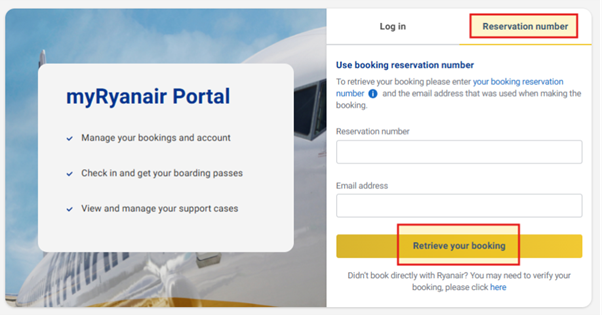
The [Reservation Number] is your Airline check-in reference, which can be found on your Travel Vouchers and Tickets document. This was sent to you as an attachment in your Final Travel Documents email from us.
Under [Email address] please enter the email address you used when confirming your booking with us, then click [Retrieve your booking]. If this step is completed successfully, after clicking [Retrieve your booking], you will see an image of your airport destination and a summary of your flight details in the bottom left corner of the image as shown below. If you successfully retrieve your booking, please jump to Step 2 below.
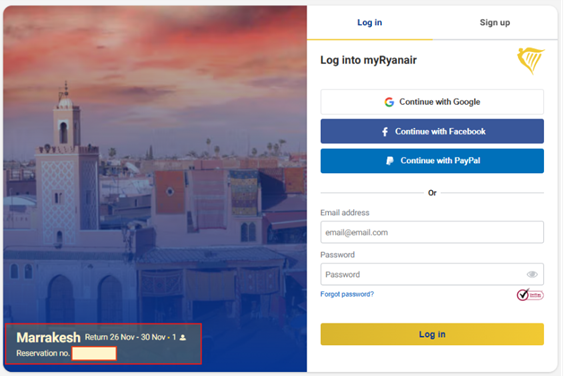
If you are unable to retrieve your flight booking - meaning the screen does not display an image of your destination and a summary of your flight details in the bottom-left corner - please note that there is no issue with your booking. In some rare cases, we may need to use our own reservation email address to book your Ryanair flights. This is why you may not be able to retrieve the booking using your own email address. If your flight was reserved using our email address, you will receive a separate email from us shortly after booking (usually within 5 days from booking) containing specific check-in instructions, including the email address used to create your booking. If you have received such email from us then, please discontinue using the steps in this FAQ but follow carefully the instructions in that email instead.
Step 2 – Link your flight booking to your Ryanair account
After completing Step 1 and retrieving your booking successfully, you will need your own Ryanair account in order to link your booking to it.
If you already have a Ryanair account, select the [Log in] tab on the screen. Enter the email address and password associated with your own Ryanair account, then click [Log in]. Your booking will then be automatically linked to your account.
If you do not have a Ryanair account, select the [Sign up] tab to create one. Enter the email address and password you would like to use, then click [Create Account]. Your new account will be created, and your booking will be automatically linked to it.
Step 3 – Complete the online check-in process
Once your flight booking has been successfully linked to your Ryanair account, follow the on-screen steps and instructions to complete the online check-in.
Online check-in is available: from 60 days prior to departure – if you have pre-reserved seats. And from 24 hours prior to departure – if you have not pre-reserved seats, in which case the seats will be assigned randomly when you check in. Online check-in closes 2 hours before the scheduled departure time.
Digital Boarding Passes - important information
From 12 November 2025, Ryanair will transition to Digital Boarding Passes via the Ryanair app. This means that from that date, all passengers must access and use their Digital Boarding Passes in the Ryanair app - printed/paper boarding passes will no longer be used.
Exceptions: If you are flying back to the UK or Ireland from Albania, Morocco, or Turkey (except Dalaman Airport), digital boarding passes cannot be used. Passengers departing from these airports must check in online in advance and present a printed boarding pass at the airport.
Step 4 – Access and use your Digital Boarding Passes
Steps 1–3 above should be completed successfully by the lead passenger.
Following that, if you don’t have it yet, download the official Ryanair app on your iOS or Android smartphone or tablet, which you are planning on taking on holiday.
Open the app and sign in to your existing Ryanair account. You may be asked to complete your profile or choose to skip this step.
If all previous steps have been completed correctly, your booking will appear on the Home tab under [Your Upcoming Trip], which you can tap to open.
You can also access your Digital Boarding Passes directly from the Home tab in the app by clicking on [Boarding Passes].
Travelling with other passengers on the same booking
After the lead passenger has completed the online check-in for all travellers, all Digital Boarding Passes will be accessible within the Ryanair app on the lead passenger’s device. The rest of the passengers can travel on the lead passenger device and digital boarding passes, but this may be risky and therefore not recommended, especially if different party members may arrive at the airport at different times or spend their airside time separately and decide to board the aircraft separately.
If other passengers wish to access their own boarding passes on their own devices, they will need to:
- Ensure the lead passenger has already completed the online check-in successfully for the party
- Follow Steps 1 and 2 above. Then have the Ryanair app downloaded and follow Step 4 as outlined above.
What if I don’t have a smartphone or tablet, or my device battery runs out at the airport?
Providing you have already completed online check-in in advance but cannot access your digital boarding pass (for example, due to a lost device or a dead battery), please approach the Ryanair check-in desk at the airport. The staff will assist you by printing a copy of your boarding pass. From 12 November 2025, this service will be free of charge as long as you have already checked in online. If you have not checked-in online, a fee of approximately £55 per person, per flight will apply. (Fee amount subject to change by Ryanair without prior notice.)
If your device fails after passing security but before boarding, Ryanair staff will assist you at the gate, provided your booking is in their system. The same applies if you do not own a smartphone or a tablet.
What if the airport has poor Wi-Fi?
Once you have checked in online and accessed your Digital Boarding Passes in the Ryanair app in advance, they will remain available offline within the app. You will then be able to display them even without an internet connection.
Requesting Airport Assistance: If anyone in your party requires Airport Assistance due to mobility needs or any other difficulty, please contact our Customer Services team as soon as possible - and no later than 7 days before departure. We will then liaisewith the airline to arrange assistance on your behalf. For our contact details, please refer to the separate FAQ titled “How can I contact Destination2?”
Information We Need: When contacting us, please include answers to all of the questions below. This information is required for the airline to confirm your assistance request:
1. Does the passenger have a nut allergy?
2. Can the passenger walk up or down stairs without help?
3. Can the passenger walk along the aircraft cabin aisle unaided?
4. Is the passenger blind or with a significant sight impairment?
5. Is the passenger deaf or with a significant hearing impairment?
6. Does the passenger require any support due to a learning, developmental, or intellectual disability?
7. Is the passenger bringing their own wheelchair?
If yes, is it manual or electric/battery-operated?
Important Information About Electric or Battery-Operated Wheelchairs or mobility scooters: If the passenger intends to bring an electric or battery-operated wheelchair or mobility scooter, they must contact the airline directly to obtain prior authorisation as early as possible and at least 72 hrs prior to departure. This is required because airlines may ask for additional details such as:
- The make and model of the device
- Dimensions
- Battery type and safety information
Without prior approval, the airline may refuse to carry the equipment on the day of travel.
Types of Assistance Available: Depending on the passenger’s individual needs, airlines typically offer one or more of the following assistance levels. When you contact us, please specify which service would best meet the passenger’s needs:
- WCHR – Assistance to and from the boarding gate (passenger can manage stairs and walk to seat).
- WCHS – Assistance to and from the aircraft door (passenger cannot use stairs if the aircraft is off stand).
- WCHC – Assistance to and from the seat inside the cabin (passenger cannot walk at all).
- Hidden Disabilities Lanyard (dependent on airport and/or airline policy) – For passengers with non-visible disabilities who may need extra support or consideration while moving through the airport.
Please Note
We require answers to all questions above before we can submit your request. Destination2 will communicate your assistance request to the airline; however, the provision of assistanceis the responsibility of the airline and airport teams. Destination2 cannot be held responsible if assistance is not provided as expected.
Hotels | Confirmation Number | Special Requests
Below you’ll find details on where to locate each type of confirmation number in your Final Travel Documents.
Airline Confirmation Number (also known as Airline Check-In Reference): Please see our separate FAQ titled: ‘My airline check-in reference number – where can I find it?’ This FAQ explains how to locate your airline check-in reference and how to use it for online check-in.
Hotel Confirmation Number:
Where to find it: Your hotel confirmation number is shown on your Travel Vouchers and Tickets document, included in your Final Travel Documents from Destination2. It appears under ‘Your Hotel(s)’ as “Confirmation No.” Please note that sometimes, each separate room would have its own unique confirmation number. If you wish to contact the hotel directly (for example, to make a special request), we recommend you do so only 2-3 weeks prior to arrival and please quote:
- Your hotel confirmation number
- The names of all passengers occupying the room in question
- Your check-in and check-out dates
What if the hotel can’t find my booking?
Don’t worry - in some cases, Destination2 books hotels through trusted global accommodation suppliers. The confirmation number on your document may relate to the booking between Destination2 and our supplier, and the supplier may hold a separate internal reference for the hotel itself. If the hotel is unable to locate your reservation, please contact our Customer Services team. We’ll enquire with the supplier directly to retrieve the hotel’s internal reference. Please note: some hotels only issue their own confirmation numbers closer to your arrival date once they assign rooms. This is normal and outside of our control.
Transfer Confirmation Number:
Where to find it: you’ll find your transfer confirmation number on your Travel Vouchers and Tickets under ‘Your Transfers’ as ‘Confirmation No.’ Important: please read the entire ‘Your Transfers’ section carefully. It contains: instructions for locating your driver and vehicle upon arrival, your departure transfer pick-up time from the hotel if you’ve booked one and also the contact information for the transfer supplier in case you experience difficulties locating your driver. In this section, based on the transfer or supplier booked, you may also see instructions you may need to follow to re-confirm your arrangements and / or to receive the services.
Airport Lounge, Airport Parking & Security Fast Track Confirmation Numbers:
Where to find them: if you booked any extras such as Airport Lounge, Airport Parking, or Security Fast Track, these will appear under the ‘Your Extras’ section of your Travel Vouchers and Tickets. Each listing includes:
- Your confirmation number
- Service instructions and entry information
- Any links to barcodes or QR codes needed for access
Tip: Open these links in your mobile browser to display the code when you arrive.
If you would like to make a special request for your holiday, the lead passenger should email customerservices@destination2.co.uk from the email address registered on the booking, providing full details of the request. Please include your Destination2 booking reference in the subject line. We will be happy to forward your request to the hotel. Please note that all special requests are subject to availability and are at the hotel’s discretion, so we cannot guarantee that they will be fulfilled. While our accommodation partners will always do their best to assist, Destination2 cannot be held responsible if the hotel is unable to meet your request.
Transfers | Pick-up times | Changes to transfer times:
Please refer to your Travel Vouchers and Tickets document, which was attached to your Final Travel Documents email from Destination2. Carefully review all the details under the ‘Your Transfers’ section. Your departure pick-up time will either:
- Be listed directly in this section, or
- This section of the document will include instructions on how to obtain it (for example, you may be asked to contact the local transfer provider to confirm your exact pick-up time). If you are required to confirm your pick-up time locally, please contact the transfer company at least 48 hours before your departure using the contact details provided in your documents.
In some cases, our transfer partners may send your pick-up time via text message or WhatsApp closer to your departure date. Therefore, it is the passengers' own responsibility to ensure they have mobile data / Wi-Fi connectivity in order to receive this important transfer information.
If You Have Booked a Package Holiday: If your airline makes any changes to your flight schedule, Destination2 will contact you as soon as we are notified to inform you of the adjustments. Please note that airlines sometimes contact passengers directly before informing us as the tour operator. If you receive notice of a flight change from the airline but have not yet heard from Destination2, please contact our Customer Services team immediately so we can review and confirm the details with you. If you have transfers included in your booking and your flight times change, we will automatically update your transfer arrangements. You will then receive reissued Final Travel Documents reflecting your revised flight and transfer details. Upon receipt, please review all updated information and let the Customer Services Team know if you notice any discrepancies.
If You Have Booked Accommodation and Transfers Only: If you have booked accommodation and transfers only with Destination2 (and your flights separately), it is your responsibility to provide us with your updated flight details at least 14 days before travel. This ensures we have sufficient time to update your transfer arrangements. Please email your revised flight information to: customerservices@destination2.co.uk. Failure to provide your new flight details may result in your transfer not being provided, and in such cases, Destination2 cannot accept liability. If any supplier charges are incurred to amend your transfer booking, these costs will need to be passed on to you.
Cruise Holidays | Preparing for Your Voyage | While Onboard:
Please select from the below options:
Contact us | Terms and Conditions | Complaints:
Please click on this link to find our Terms and Conditions based on the type of holiday you have booked: https://www.destination2.co.uk/booking-conditions
We are sorry to hear that you may have a reason to complain. We take all customer feedback seriously and are committed to investigating your comments fully, addressing your concerns, and providing a satisfactory response as soon as possible.
Before You Travel: Please call our Customer Services team to share your complaint. This gives us the opportunity to resolve the matter promptly. If you remain dissatisfied, you may email your complaint to customerservices@destination2.co.uk. Please include your booking reference number in the subject line along with the word “Complaint”. Our team will investigate and respond as soon as possible.
While Travelling or During Your Holiday:
Accommodation Issues:
- Please inform the hotel management immediately to give them the chance to resolve the issue.
- Ask for the complaint to be formally recorded i.e. complete a customer report form in resort (if available) and keep any receipts or supporting evidence.
- If the problem remains unresolved, whilst in resort please call our 24/7 number (details can be found on your Booking Confirmation or your Travel Vouchers and Tickets within your Final Travel Documents). The number is listed under ‘Important Contact Information’.
- For non-urgent matters, you may also email customerservices@destination2.co.uk.
If You Feel Unwell:
- Report any illness / accident to the hotel reception as soon as possible (ask for this to be formally recorded) and seek medical attention locally if needed.
- Please also call our 24/7 number (details can be found on your Booking Confirmation or your Travel Vouchers and Tickets within your Final Travel Documents). The number is listed under ‘Important Contact Information’.
Other Complaints While in Resort:
- Inform the relevant supplier or agent responsible for the product or service concerned.
- If the problem remains unresolved, please contact us immediately whilst in resort on our 24/7 number (details can be found on your Booking Confirmation or your Travel Vouchers and Tickets within your Final Travel Documents). The number is listed under ‘Important Contact Information’.
- For non-urgent matters, you may email customerservices@destination2.co.uk
Important: If you do not follow the above procedure, you may lose the right to compensation or to pursue your complaint upon returning to the UK, as this prevents both the supplier and us from attempting to resolve the issue while you are in resort. It is important that you take reasonable steps to raise your concerns during your holiday rather than only upon your return. If you remain dissatisfied after returning home, please see the information in the next section below.
Complaints After Returning Home:
The lead passenger may submit a complaint within 28 days of returning from holiday to customerrelations@destination2.co.uk. Please ensure the complaint is sent from the email address registered to the booking and includes your holiday reference number in the subject line. Attach all relevant details and supporting evidence you wish us to consider. Once your email is received, you will receive an automatic acknowledgement explaining the next steps and the expected timeframe for a response. You will also receive a formal letter of acknowledgement within 28 days of receipt of your email. Please allow a further 60 days for us to conduct the necessary investigations. If responses from suppliers are delayed or further time is required, we will inform you. This process is designed to ensure you receive a full and fair investigation, although please note that during peak seasons suppliers may take longer to respond.
Important Information
If you do not follow the above complaints procedure - while in resort or upon your return - we may be unable to investigate or resolve your concerns. This may affect your contractual rights and could result in the loss of any entitlement to compensation. You, any member of your party, or anyone acting on your behalf must not make false or exaggerated claims. If a claim is found to be knowingly false or exaggerated, details will be passed to the relevant authorities, and we will seek to recover any payments made in relation to that claim, including any costs we’ve incurred.
If none of the FAQs have the answers you are looking for, or you simply would like to get in touch with us, here is our contact information:
New booking enquiries:
For holiday inspiration and new bookings, please contact our Sales Team on 01244 646 863. Opening hours: Mon–Fri: 09:00–20:30; Sat: 09:00–17:30; Sun: 10:00–18:00. Opening hours on Bank Holidays may vary.
Existing booking queries:
For queries regarding an existing booking, please contact our Customer Services Team on 0330 1240 425 Opening hours: Mon–Fri: 09:00–17:00 (excluding Bank Holidays), Sat–Sun: Closed Alternatively, you can email customerservices@destination2.co.uk – the team aims to respond as quickly as possible but it may take up to 5 working days in busy periods.
Urgent assistance (within 72 hours of travel or while abroad):
If you are due to travel or return home within the next 72 hours, and there is an issue that may prevent you from travelling, or if you are currently on holiday and need urgent assistance, please call the 24/7 contact number listed on your Travel Vouchers and Tickets attachment, which can be found in the Final Travel Documents sent to you by email. The number is listed under ‘Important Contact Information’.
Post-holiday feedback:
If you have already returned from your holiday and would like to share feedback about your experience, the lead passenger should email customerrelations@destination2.co.uk from the email address registered on the booking. Once sent, you will receive an automatic response confirming receipt and outlining the expected timeframe for your query to be reviewed and responded to.
Emails from our Reservations team:
Your Final Travel Documents will be sent from our automated inbox: reservations@destination2.co.uk. Please do not reply to this email - responses to this inbox are automatically filed and will not be seen. However, if you receive a direct message from our Reservations Team using the same address (reservations@destination2.co.uk) regarding specific aspects of your booking, please reply to that message if necessary as it was initiated by a team member.
Sign up to receive our top deals, competitions, and travel inspiration from the experts.
Too busy to talk? Researching your next adventure? Need a travel expert's perspective?

Important Information
View our Privacy Policy.
Looking for our site?
We noticed you're visiting from . Would you like to visit our site for local prices and offers?
You can always change regions from the footer menu